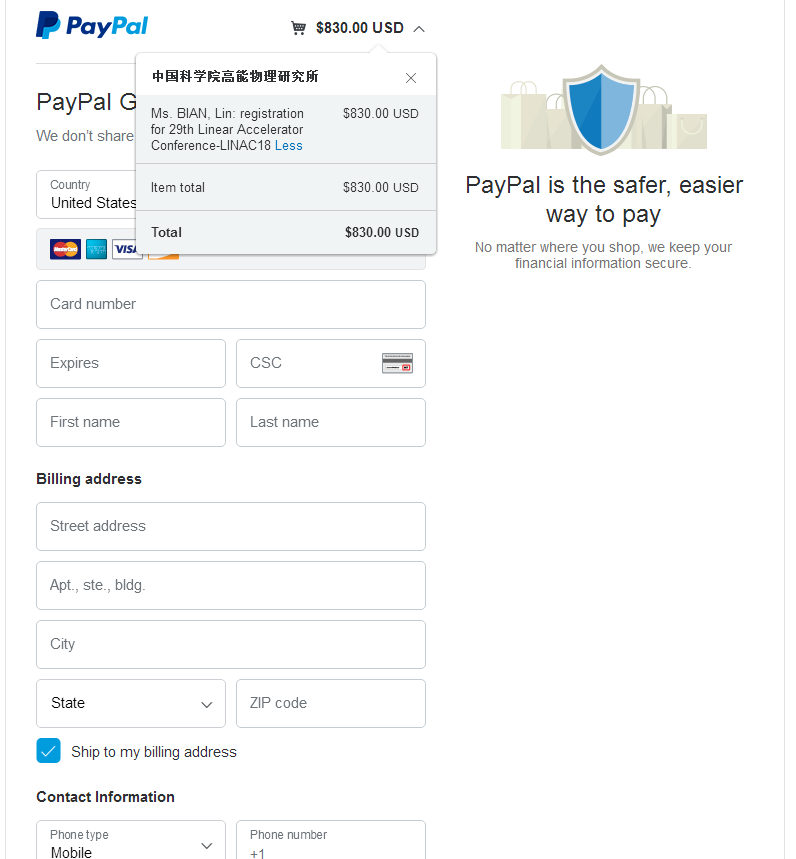Online Payment Instructions (via PayPal)
Step 1
Fill in the registration page on LINAC18 indico website: (http://indico.ihep.ac.cn/event/7319/registration/)
Step 2
Click on “Checkout” button for online payment
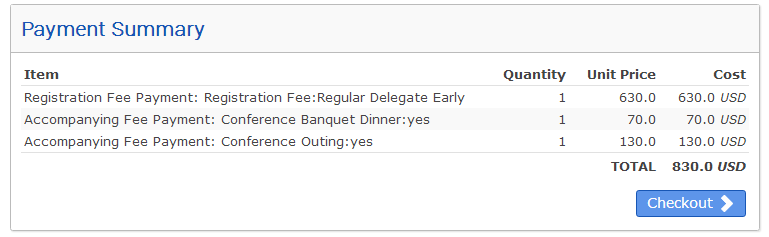
Step 3
The page will link to the following webpage, and click on “Pay Now”

Step 4
The page will move to paypal webpage, click on “Pay with Debit or Credit Card”. You don’t have to log in the paypal account
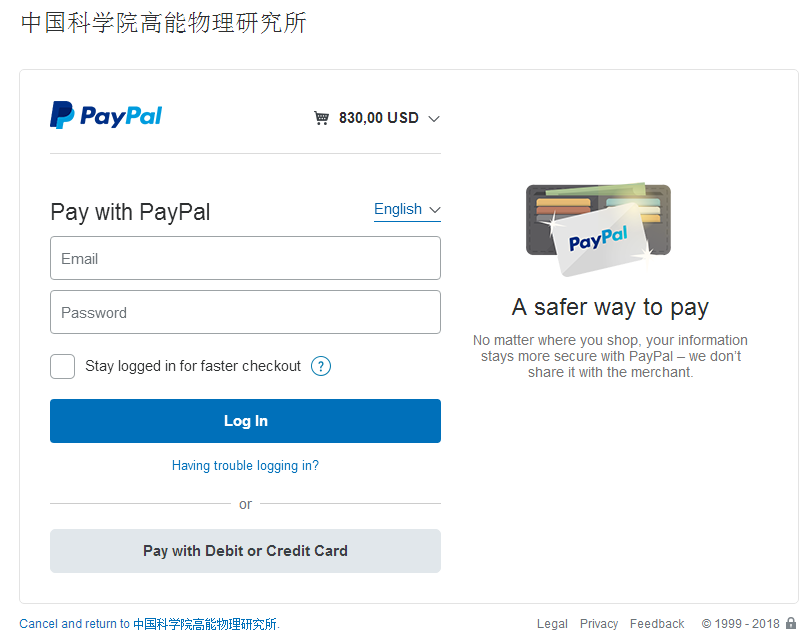
Step 5
Fill in your credit card information and click on the button “Pay”. You will receive a confirmation email on your successful payment. Please keep the email for your record.