Cloud: Quick Start
I.Connect to the cloud virtual machine (VM)
VM Username: csns
Password: 123456
Windows
Here we will show you the use of the Microsoft Remote Desktop client in Windows 7.
1. Open the Microsoft Remote Desktop Connector
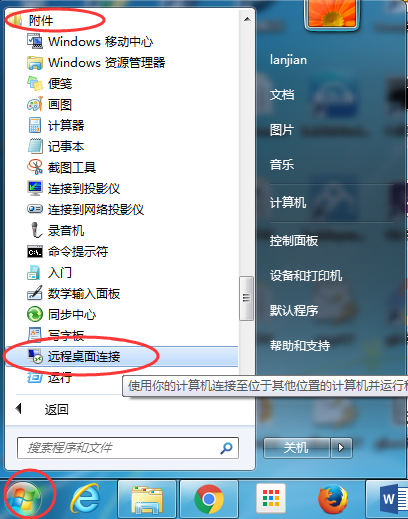
2. Enter the IP address, click “Connect”.
Note: please change the IP address to your case.
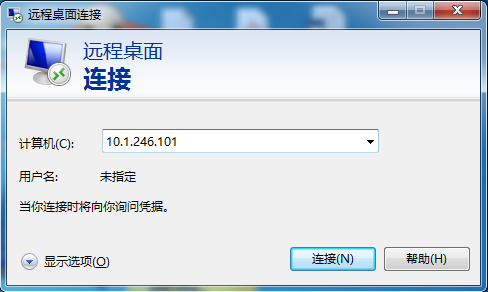
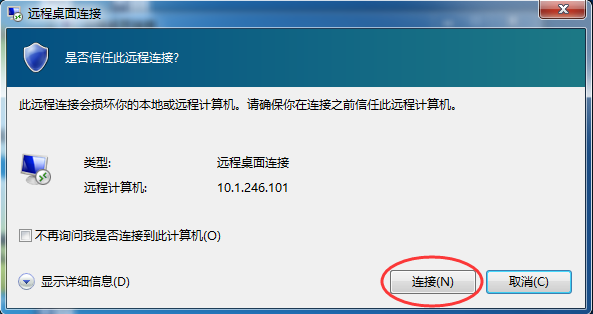
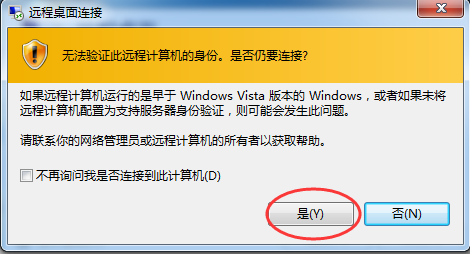
3. Use the VM
Enter the username and password, click “OK”.
Username: csns
Password: 123456
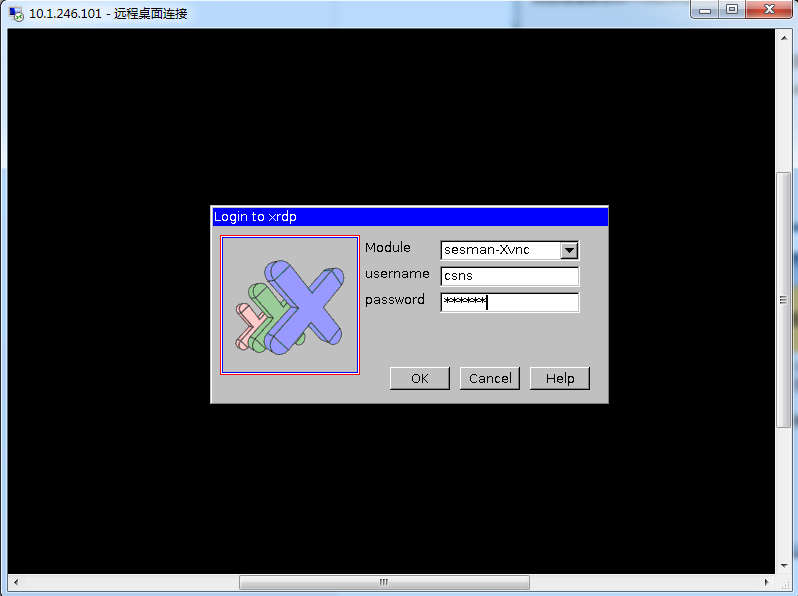
Enjoy!
Linux
1. Install remote desktop client software in your machine
For example, “RDesktop” (RHEL/Centos 6) and “FreeRDP” (RHEL/Centos 7)
2. Connect to the VM
2.1 For RDesktop
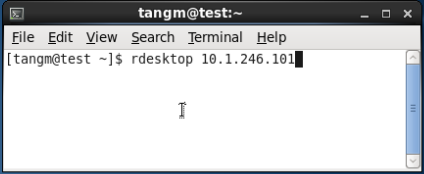
Enter the username and password.
Username: csns
Password: 123456
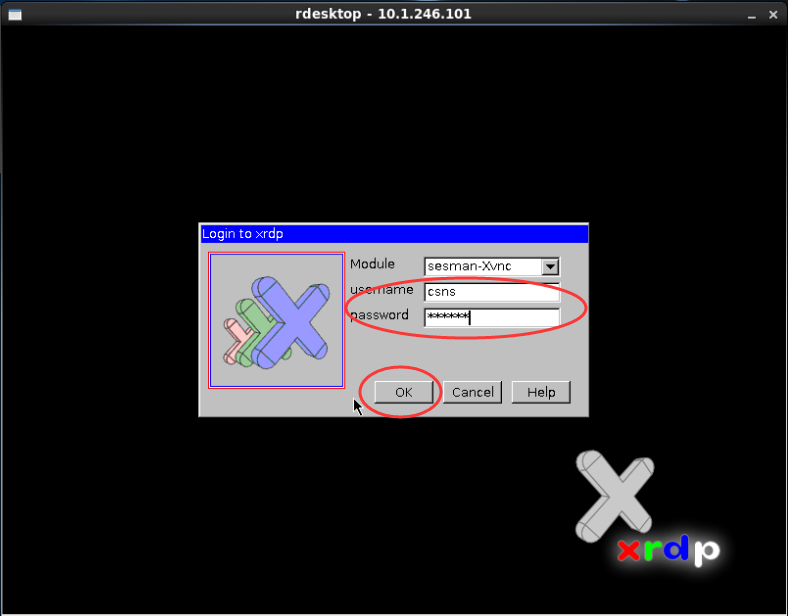
2.2 For FreeRDP
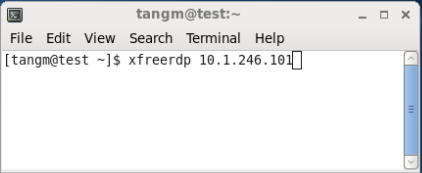
Follow the steps at 2.1.
Mac
Finder --“Go” --“Connect to Server …”
Enter the address: vnc://YOUR_VM_IP:5901
Password: 123456
For example: vnc://10.1.246.194:5901
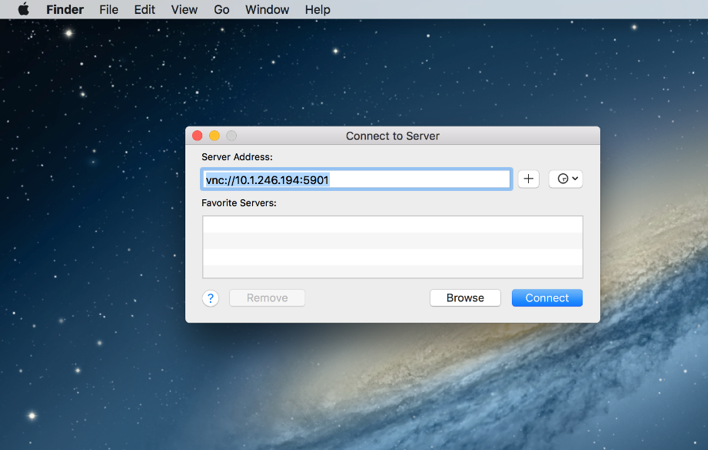
II. Change the display
In the left bottom of the desktop, Click “Menu” à “Preferences” à ”Display”
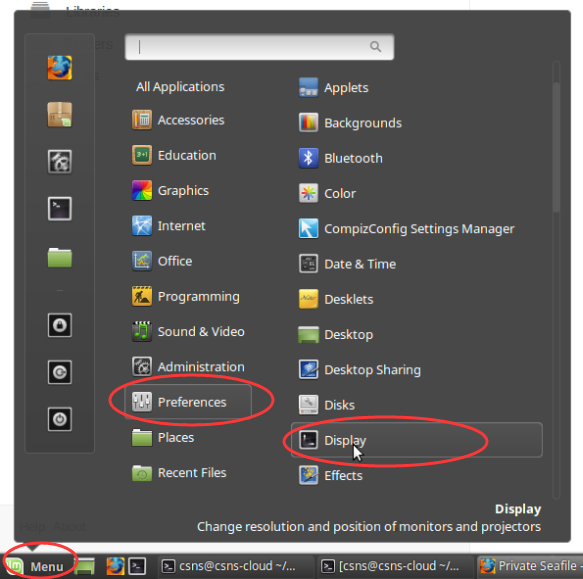
Choose the suitable resolution you like from the “Resolution” check box and click “Apply”.
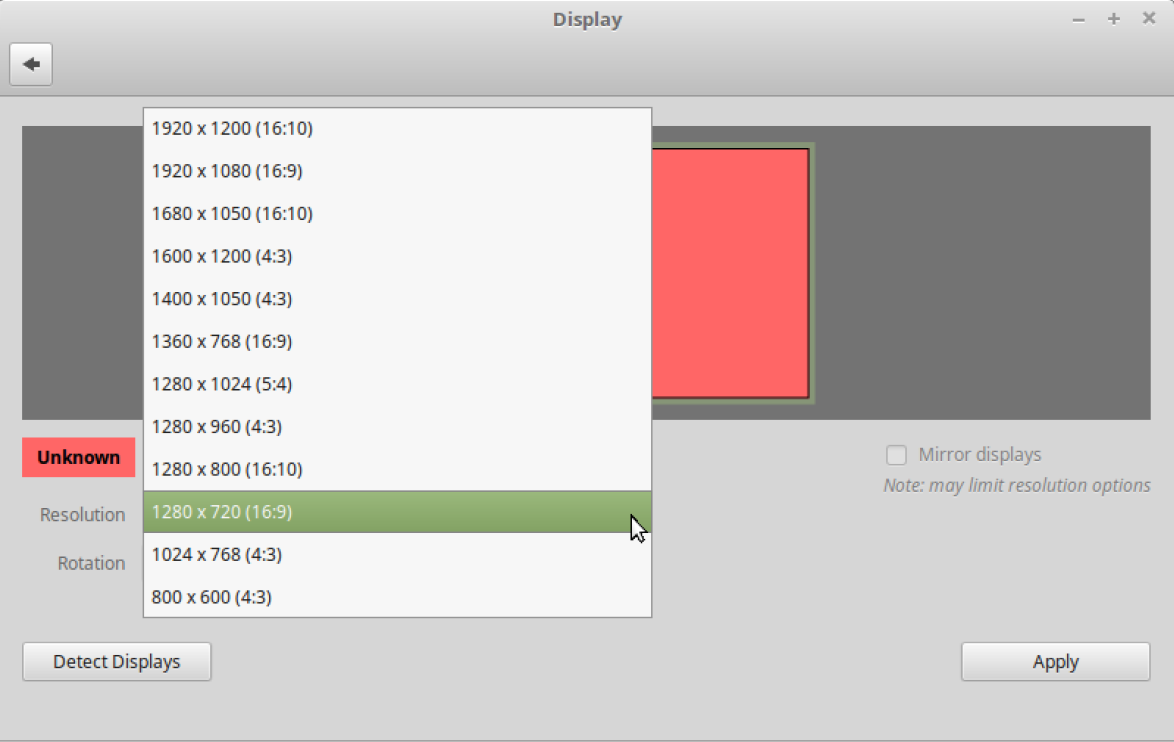
III. File Transfer
- In the browser open the http://YOUR_VM_IP:8000, and input the username and password.
Username: csns@csns.ac.cn
Password: 123456
For example: http://10.1.246.194:8000
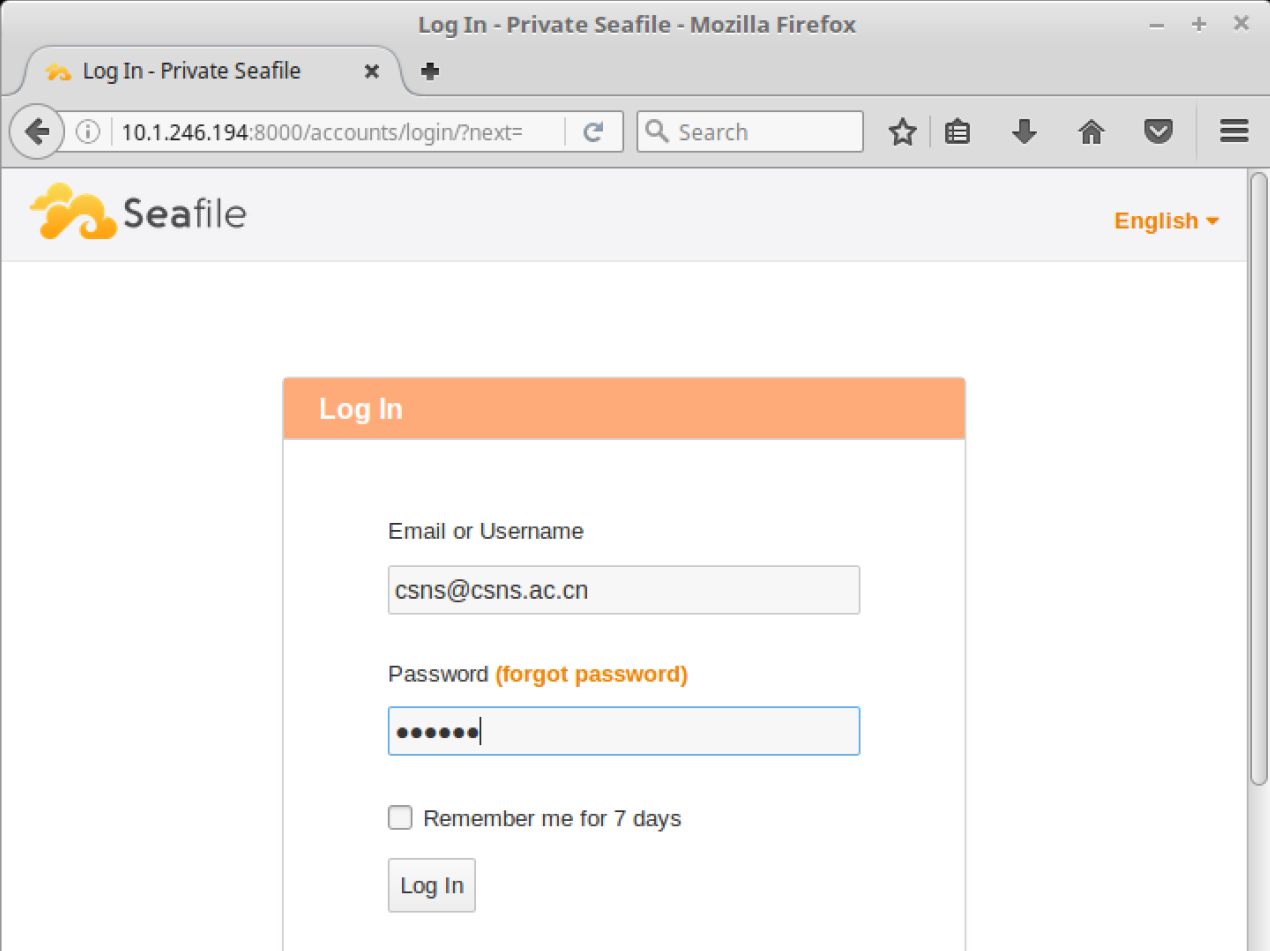
Click the “Upload” to upload file.
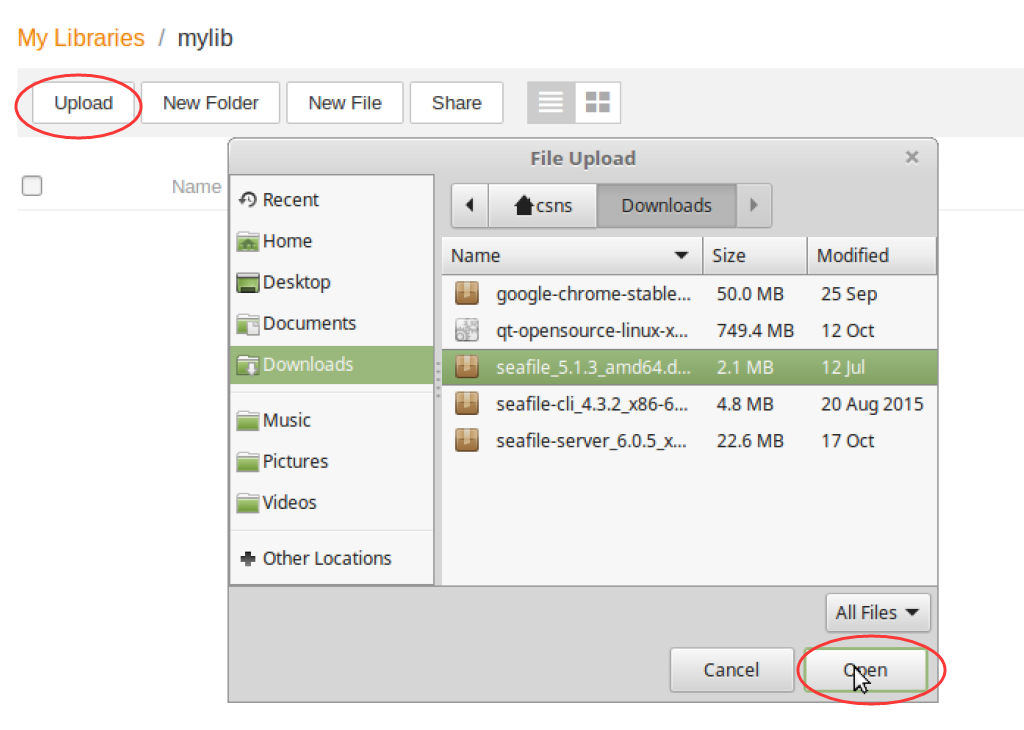
Check the files you want to download and click download icon to download.
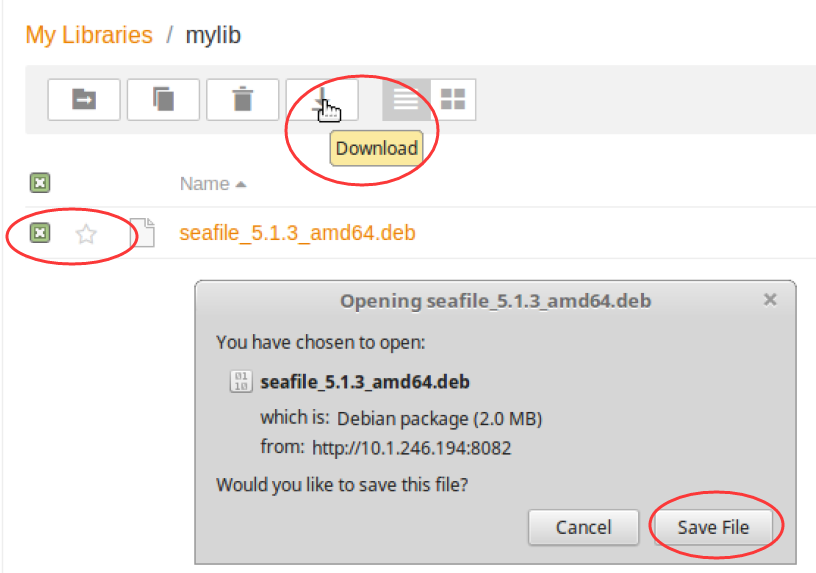
Note: you can perform upload and/or download in different machine.
IV. Public File Server
Access from your browser, http://da02.csns.ihep.ac.cn:8000
Username: csns@csns.ac.cn
Password: 123456
