- Enter your name and email and select appropriate payment amount (make sure email is same as the email in your registration). The registration fee is 1200 RMB and banquet&Exursion fee is 300 RMB. Click "Submit";
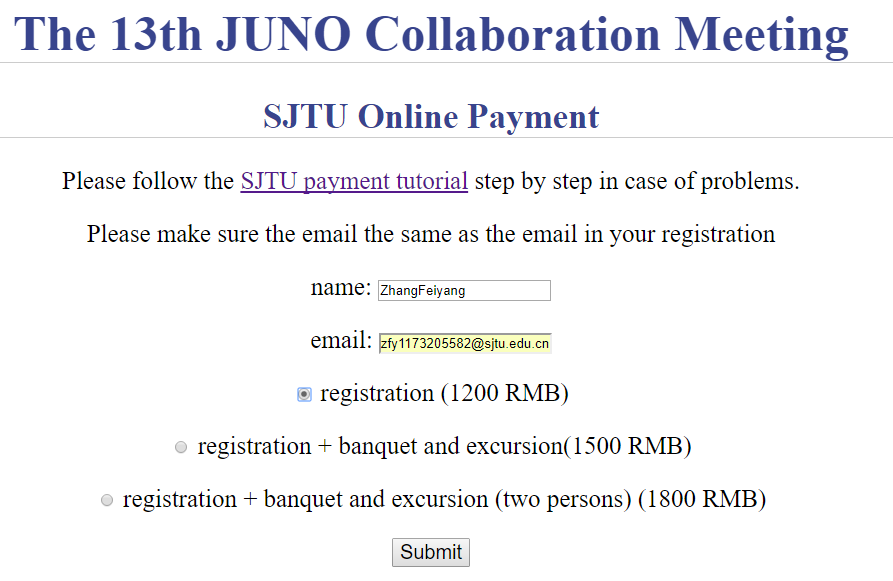
- Click "Checkout" if there is no problem about your information.
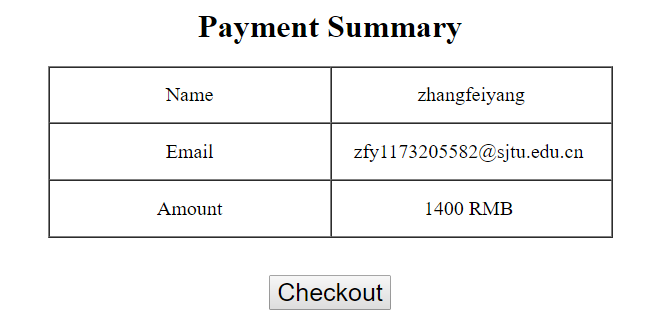
- Select payment type.The first two groups are mostly for domestic payers. e.g. the popular "Wechat" payment system is now supported.
If you want to pay with “公务卡”, please select "WeChat" or corresponding bank. We found Alipay does not support "公务卡", but "Wechat" does.
Go straight to Visa/Master/JCB/AMEX section for international payers.
- Please click the "no" or "否" button in the bottom in order to move on to the next step. This choice is a nuisance design that is irrelevant to your payment.

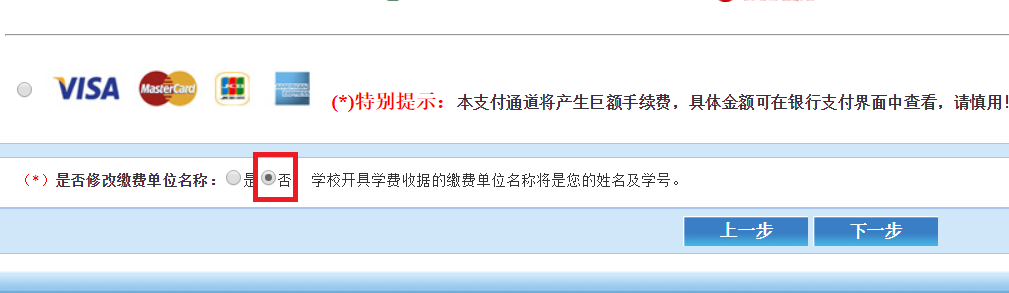
- Click the buttom circled with red box for next step.
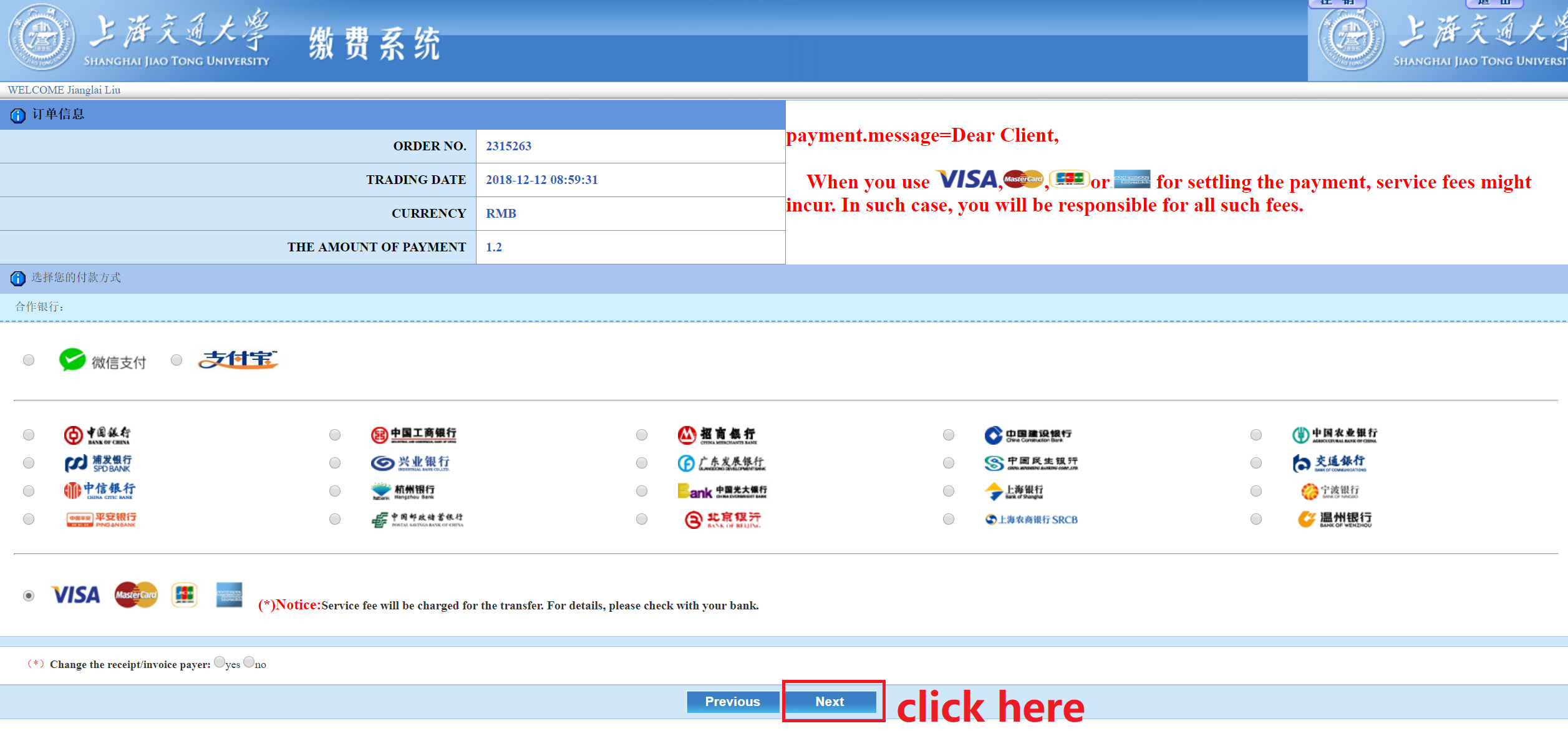
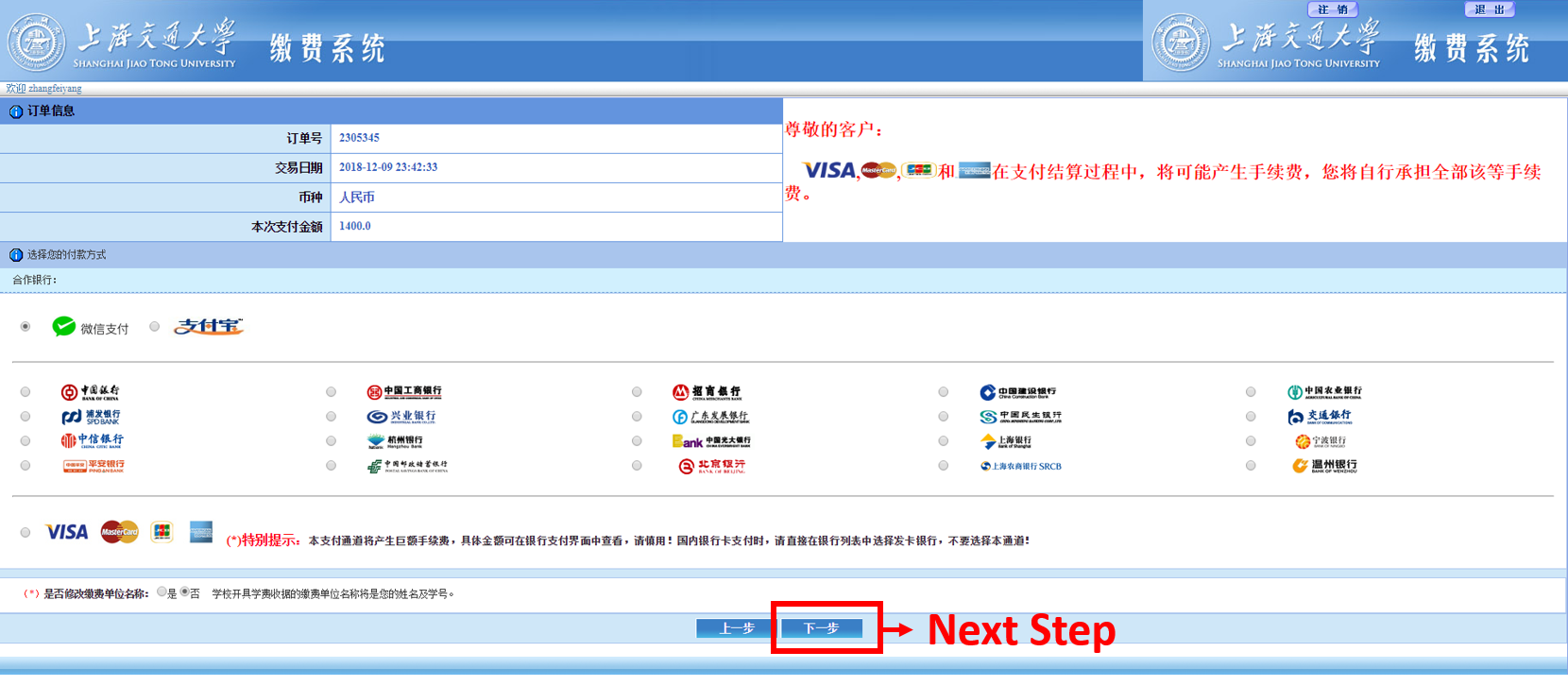
- Double check everything (for foreign credit cards, there will be a surcharge for about 3%) and enter card info. Note that the payment details will be sent via 128 bit encryption on a *secure* payment site (as seen below, if you land on a different page, switch to a different browser or computer and try again).
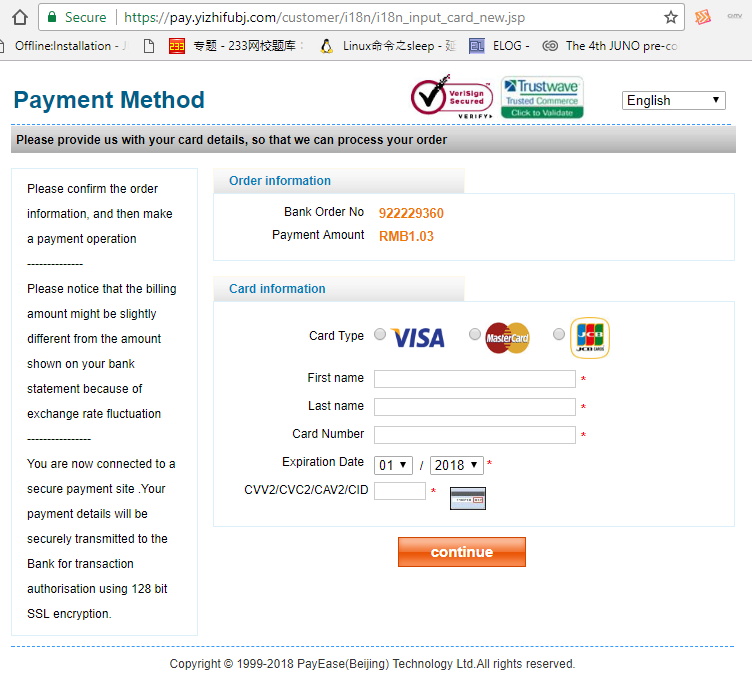
For Chinese cards, it will shows a new webpage, please follow the hint. We found a wrong hint for ICBC as you can see it below.
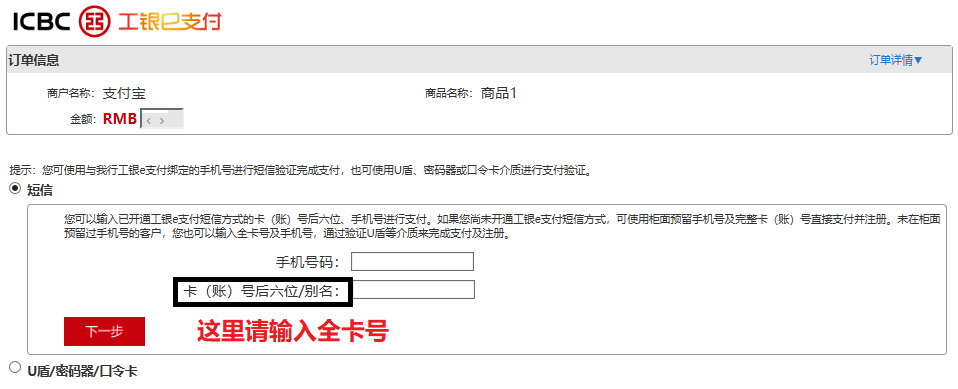
- After payment submission, it will go through the card verification process and a successful payment will redirect you back to the website with the following payment summary. And a confirmation email will be sent within serval minutes.
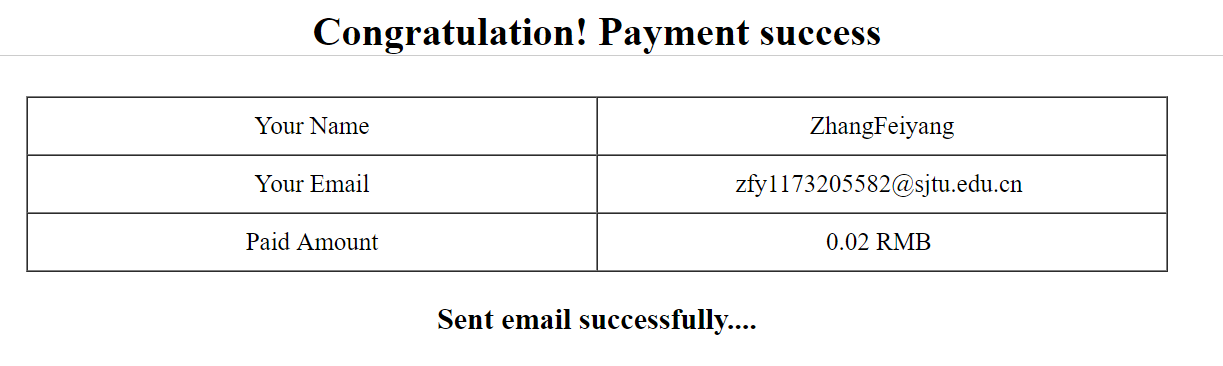
Maybe you paid successfully, but you don't get confirmation email. Don't worry, may be just email server problem, you can contact us (juno_meeting_sjtu@googlegroups.com) to confirm it.

- Occasionally the payment process may fail, this is usually due to restrictions from the card issuing bank (many banks are alert to international online transactions and regard them high risk). You might want to try a different card if possible (before you switch, better make sure that the first card has not been charged yet), or call the bank to get it solved.

The above Chinese phrase means "Payment failure (error hint: signature error)" --- the error hint is actually somewhat misleading since online payments cannot be verified by signature anyway. Indeed this is a bank restriction problem, call your bank or change to another card.
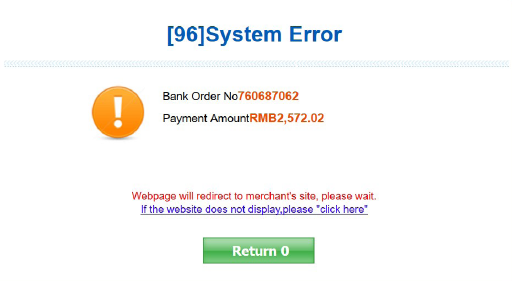
Again, the error message ("System Error") is not very descriptive. It is similar to the case above and normally can be solved by contacting the bank or simply switching to a different card.
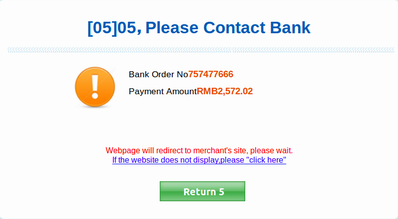
Ok, this one is very simple: "Please Contact Bank".

Powered by Indico v3.0.3